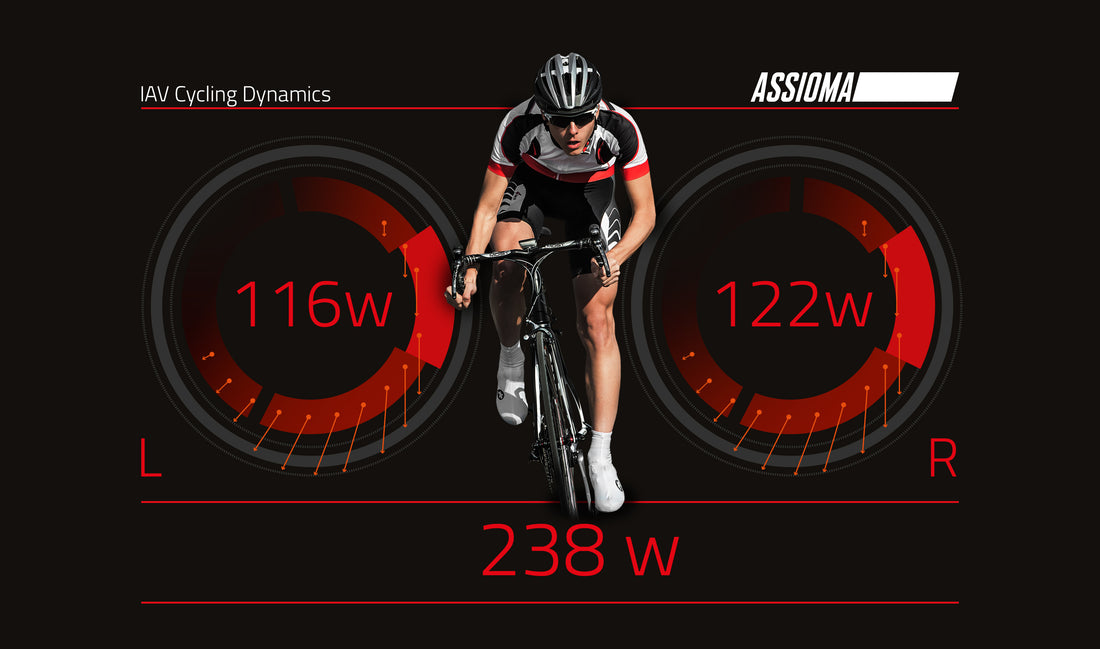Hey there, fellow riders! If you're already rockin' the Favero Assioma power meter or thinking about getting one, kudos to you! It's a power meter that's as mean as your bike's engine. Not only does it bring all the perks of power meter pedals (easy peasy installation, compatibility with any bike, versatility to switch between your steeds, and even left/right power measurements), but it also boasts precision and reliability that's second to none. With IAV Power Technology under the hood, it guarantees a razor-sharp +/- 1.0% accuracy. And the best part? It's priced starting from SG$ 671 for the uno single side version, putting the pedal to the metal compared to other pedal-based systems. But hold on tight, because this article isn't here to sell you on its greatness; instead, we're diving into the Favero Assioma Set-up Instructions.
Favero Assioma Set-up - Easy as a Sunday Ride
Whether you've got the Favero Assioma DUO or UNO, you'll need to perform some initial setup steps before these pedals unleash their power and cadence data on your head unit. The thing is, some of these steps are as unique as your custom paint job. So, if you're not in the know, you might be scratching your helmet, wondering why your pedals aren't firing up. But don't worry, fellow riders; we've got your back. These setup steps might sound like rocket science, but trust us, they're as smooth as a fresh stretch of tarmac. You'll be up and running in no time, and it shouldn't take more than about 10 minutes. Just a heads-up, though - we're assuming you've already bolted these beauties onto your bike.
1. Fire Up Your Pedals with the Assioma App
First things first, unleash the power within! Download the free Assioma app (IOS / Android), and activate your pedals. Simply grab the app, fire it up, and follow the instructions. Missing this step is like trying to wheelie without the rear wheel – it just won't work. The Assioma app is your sidekick and works on both iOS and Android. (You can even do this before mounting your pedals if you're raring to go.)
2. Pair Your Assioma with Your Head Unit
This step is standard procedure for any power meter or bike sensor (think heart rate monitors and cadence sensors). Just give your cranks a nudge to wake up those pedals. Your head unit, whether it's a trusty bicycle computer or a slick watch, should prompt you to pair your new power-packed friends. Hit "Yes" or "Pair," and you're in the clear. If your head unit doesn't play nice, you'll need to dig into the Sensors menu and find your Assioma to initiate the pairing dance.
Quick tip: If your head unit is all about that ANT+ life, you only need to pair with the left pedal. The left one will handle all the data from both pedals. If your head unit grooves with Bluetooth SMART (and you're into that), you'll need to pair with both the left and the right pedals. The right pedal is your R ID identification number in this case.
3. Dial in Your Crank Length on Your Head Unit
Power meter pedals and your head unit need to be on the same wavelength when it comes to crank arm length. By default, these pedals are set to 172.5 mm. If your cranks aren't quite the same length, you'll want to let your head unit know. Navigate to your head unit's settings and input the correct crank arm length. And if you can't do it there, the Assioma app has your back.
4. Zero-Offset Calibration - The Rider's Ritual
Just like checking your tire pressure before hitting the road, we strongly recommend doing a zero-offset calibration before each ride. This step resets your power meter, wiping the slate clean for precise readings. It's like balancing your bike before you ride. Zeroing your Assioma only takes about 15 seconds, and it's a ritual that'll keep you in the saddle for miles to come.
5. Take a Spin to Set the Angles Right
Here's the kicker – this step is unique to the Assioma. All you need to do is hop on your bike and cruise for a minute or so. During this short ride, the Assioma will fine-tune itself with a one-time internal self-calibration. Favero recommends hitting the road on a level stretch, keeping your cadence between 80-90 RPM. Once this mini-mission is accomplished, your head unit will light up with power and cadence data. Now, it's time to rev up and savor your newfound Assioma power!
So, there you have it, fellow riders – your Favero Assioma setup guide in the style of bikers.sg! Get out there, hit the road, and let your new Assioma power meter take your ride to the next level. Safe travels, and may the wind be forever at your back!
Have questions, please reach out to Bikers.SG support team using the chat button or Contact Favero support team directly at Favero Assioma
Refer: Favero Assioma Set-up Instructions - Power Meter City